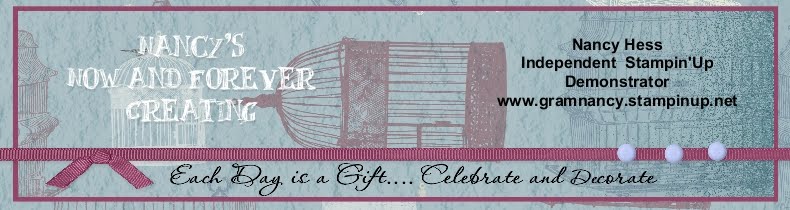Happy Spring!
Boy what a long winter! and I don't think we have seen the last of it yet... had a little snow yet this morning. Between the weather keeping me in and bouts with bugs (virus kind lol) 3 times and counting... I have managed to keep the Cricuts and Silhouette motors running.
My latest adventure is with the NEW CRICUT EXPLORE! Made this CUTE bunny (he opens up like a cookie jar...TOOO CUTE!)
Want to know how?
If you have the Cricut Explore machine, you already know that you can now import SVG files from outside sources and cut them using the new Cricut Design Space program that is a FREE download.
I found this adorable file at svgcuts.com The file includes several very cute spring projects... the egg treat box is also part of the file! They are ready to download... not too expensive and you have them forever! I intend to create everyone of them!
Once you have the file downloaded... it is a matter of unzipping the file, choosing the project, importing into the program... once saved to Cricut Design Space...You bring the file to the mat, EDIT all the pieces to the sizes that SVG Cuts recommends on their printable pages of instructions.
Then the Cricut does the rest... you just load the paper and press go. If you want to see a video of how to construct the projects go to svgcuts.com and check it out before you purchase the files, they are Excellent at providing a video of completing the projects they design!
If you have a Silhouette Cameo... not to worry it is possible for you to create this also!